Creating H5P content and displaying it are two distinct steps.
Create H5P content
Once you have an account on this site you can create H5P interactive learning objects using the H5P Content section of the dashboard.
Log in and go to the dashboard.
Within the dashboard select H5P Content > Add New.
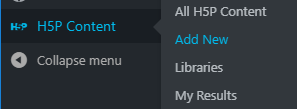
On the Add New Content page select the content type you would like to create. If the content type has not been created on this site yet, you will need to select ‘Get’ on the right side of your choice to download that portion of the H5P plugin.
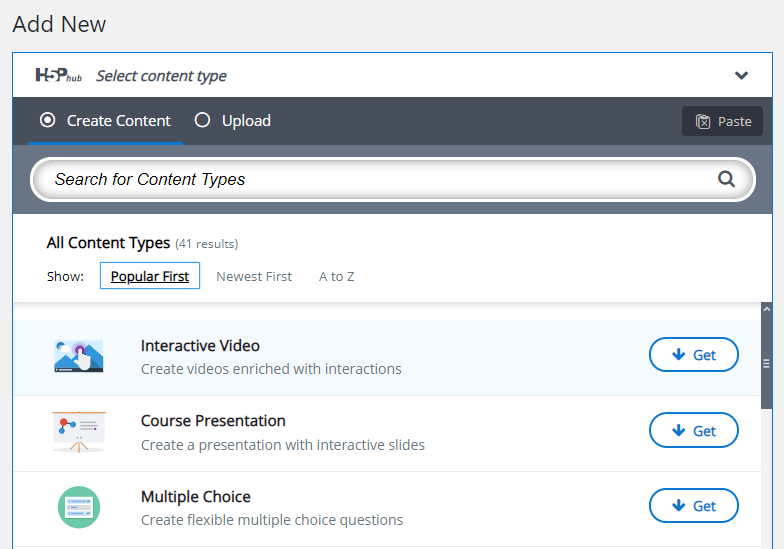
Display H5P content
Once you’ve created your H5P learning object, you can display it here in a blog post. Within your text editor select the ‘Add H5P’ button and then select the H5P Content you want to display.
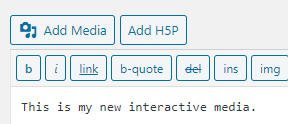
If you would like to embed you H5P content on Moodle contact your CTET Liaison.